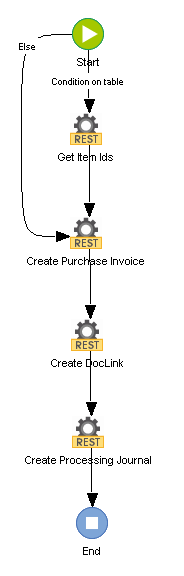|
Create a Purchase Invoice from Therefore™ |
Scroll |
By using a Workflow that utilizes REST-calls, it’s possible to create a purchase invoice in Business Central.
Such a workflow could either be triggered automatically on document creation, or started manually.
The following Workflow needs a category with those fields:
Field ID |
Field Type |
Invoice_No |
Text |
Invoice_Date |
Date |
Vendor_No |
Text |
Vendor_Invoice_No |
Text |
Item_No |
Text column in Line Items table |
Quantity |
Integer column in Line Items table |
Amount |
Decimal(15,2) column in Line Items table |
There are also two hidden index data fields required:
Field ID |
Field Type |
InvoiceID |
Text |
Item_Id |
Text column in Line Items table field |
To hide an index data field un-check the “Visible” checkbox in the field properties.