
|
Load Therefore Validation tables (profiles, categories, workflows) |
Scroll |
Once the Therefore™ configuration is complete, you can then proceed to load these resources into Microsoft Dynamics® NAV. Select Therefore Document Management from the Therefore Document Imaging Menu. Then confirm by selecting Yes to Load the Category, Profile and Workflow data from Therefore to Microsoft Dynamics® NAV. Of primary importance is that all validation codes will be loaded which are needed for the mapping of the documents.
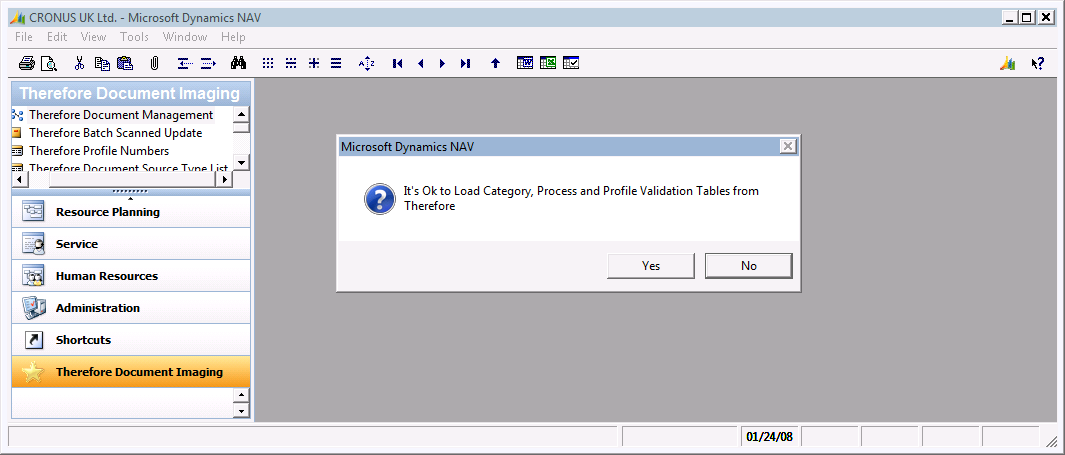
|
•If you create new categories, workflow processes or profiles any time after the import, you can rerun the Therefore™ Document Management process. It will load the new values into the Microsoft Dynamics® NAV tables. •If you delete any categories, profiles or workflows from Therefore™, they will not be automatically deleted in Microsoft Dynamics® NAV--you need to delete these manually. •You shouldn’t create two categories, profiles or workflow processes with same name. |

