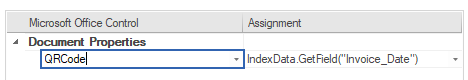|
Custom Document Properties |
Scroll |
Index data values can also be written into custom document properties. To do so, create a new custom document property in your template file.
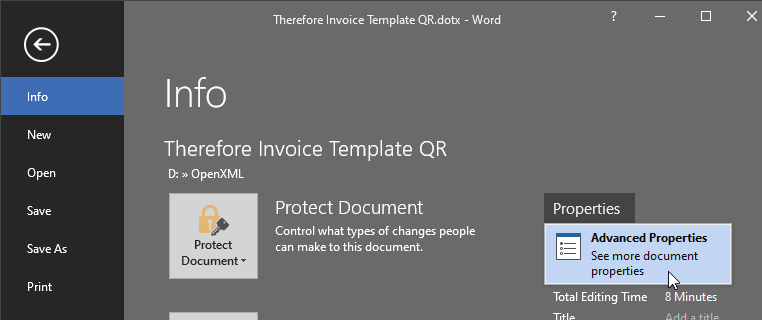
1. Click on File - Info - Properties - Advanced Properties.
2. Switch to the “Custom” tab and enter a Name and Value for your custom property:
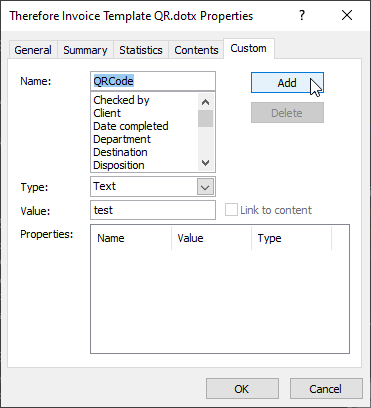
3. Click on “Add”, then on “OK” to save the new custom document property.
4. Save the template and close Word so Therefore™ can access it.
5. Open a document creation workflow task in Therefore™ and select the template that was just edited.
6. Click on “Add” and choose “Add Document Property”, then choose the created property from the drop down menu.
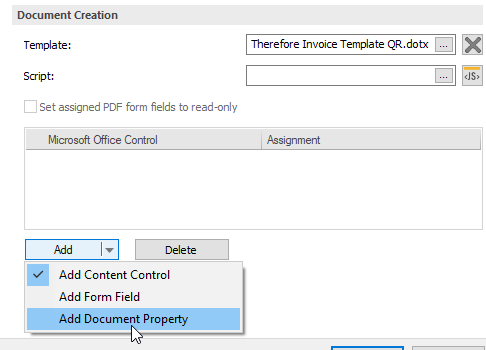
7. Assign an index data value that should be saved inside the custom document property.