
|
Upgrading to the Latest Version |
Scroll |
Notifications of updates are sent out to Thereforeā¢ administrators and users that opt in. From this notification it is then possible to download the software and install the update. In addition, administrators are able configure updates for all Thereforeā¢ Clients.
1.When an update arrives, Thereforeā¢ administrators and users that opt in will receive a pop-up notification. Clicking on the link opens a dialog with details. Click on the Info button to see information on the new version or a list of all the fixes included in an update. Then, to download the update, click on Download and save it to the machine with the Thereforeā¢ Server.
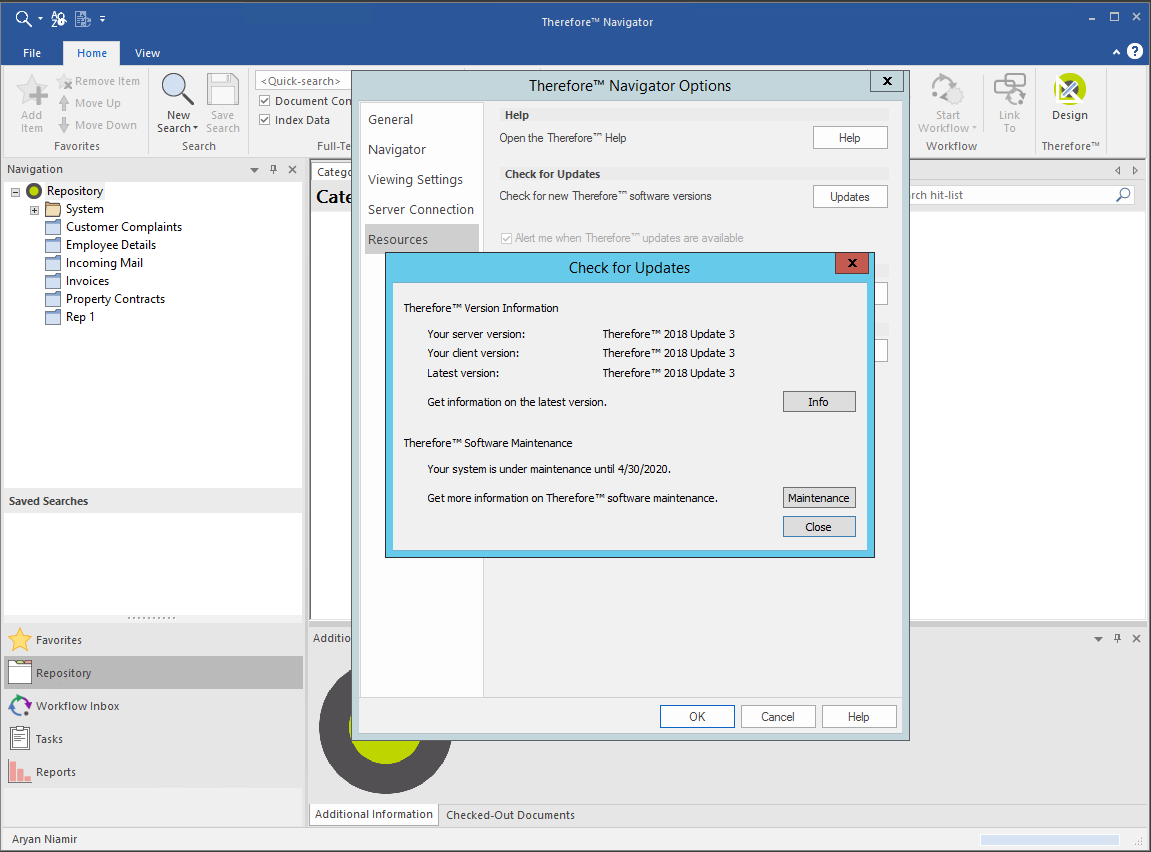
2.Before starting make a FULL BACKUP of your database, the buffer folder and the software registry key under HKEY_LOCAL_MACHINE\Software\Therefore
3.If the full-text noise-word list was been manually changed, this should be copied to a safe location for use later, as it will be overwritten during installation.
4.Now you can upgrade the Thereforeā¢ Server. Depending on your version follow Thereforeā¢ 2014 or later, follow the instructions below.
|
If you're upgrading from Thereforeā¢ 2015 or earlier: •Make sure all System categories and their related keyword dictionaries and referenced tables are present before upgrading to a newer version. If any of these have been deleted, first re-import them from C:\Program Files\Therefore\TheCtgry_XXX.xml (where XXX is the category language) before upgrading. |


