
|
Change Viewing Type |
Scroll |
How do I change the viewing type in the Thereforeā¢ Viewer?
1.In the Thereforeā¢ Viewer go to File then Options.
2.In the Viewer Options dialog, select Viewer Settings from the side-menu and then click Add.
3.In the Thereforeā¢ Multi-Format Viewer drop-down list, select your preferred viewer, and then OK.
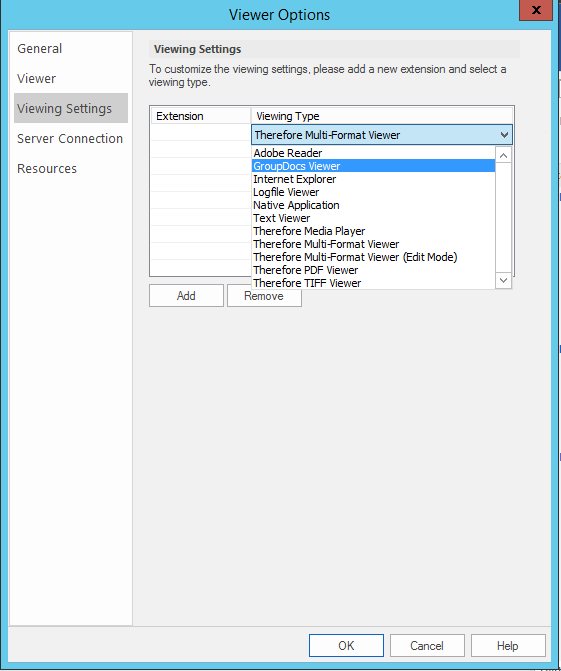
|
Note: In 'GroupDocs Viewer', the Thereforeā¢ Viewer may display certain file types differently. E.g., files with the xml extension are displayed in 'Print Preview' format; this will not affect the way it can be edited.
|

